Remote Session Appointments
Getting Ready for Online Sessions
Nutrition Consultations can take place remotely through video conferencing.
A link will be e-mailed to you following confirmation of your appointment.
Bioresonance ZYTO & EVOX Sessions can take place remotely by purchasing a ZYTO Hand Cradle for your home, installing the Remote Software below on a Windows-compatible PC, and using a session code from your practitioner.
An EVOX session will also require a headset with a microphone.
MSA (Meridian Stress Assessment) BioMeridian appointments are available in person only.
Feel free to get in touch with any questions. We are here to help!

ZYTO Hand Cradle
The ZYTO Hand Cradle is an FDA-cleared galvanic skin response device. With a Remote Hand Cradle, a ZYTO Practitioner can run a ZYTO scan for you from the comfort of your own home. The ZYTO Hand Cradle is used with ZYTO Bioresonance and EVOX Sessions.
Please note that the ZYTO Remote App is currently compatible with Windows Operating Systems and is not Mac-compatible.
The Hand Cradle will be shipped directly to you from ZYTO, typically within 7-10 business days. Once you have received your ZYTO Hand Cradle, download the Remote app with the instructions below.
Clients will receive a special code with a $50 credit towards their first Remote EVOX or ZYTO appointment with Living Nutrition & Wellness upon purchase of a hand cradle.
To learn more about how the ZYTO Hand Cradle works, click on the ZYTO Hand Cradle Book below.
EVOX Client Testimonial
"The changes after only one session were remarkable. We are so glad to have this means to help our daughter through something that would have certainly turned into a lifelong struggle. Laura has a warm and kind personality that is wonderful to work with." - D.P.
Remote App Download & Instructions
ZYTO Bioresonance & EVOX
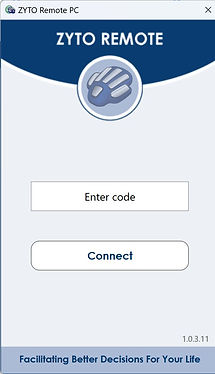
Please Note: Currently, the Remote App for ZYTO & EVOX sessions is only compatible with Windows Operating Systems.
1. Click the Download Remote App button for a link to Zyto's Remote App page and open the Remote app setup file. Then click Install.
Note: Hand Cradle drivers will be installed during this process.
2. Plug your ZYTO Hand Cradle into your computer.
3. Double click the ZYTO Remote App on your desktop.
4. Enter the remote code you receive from your practitioner and click Connect.
5. Place your hand on the Hand Cradle and wait for your practitioner to begin a scan.
_JPG.jpg)



